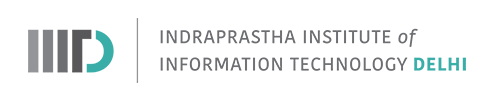The logo of IIIT-Delhi has been designed to embody a modern technology institute of vision, variety and progression.
The logo of IIIT-Delhi has been designed to embody a modern technology institute of vision, variety and progression.
The contemporary wordmark clearly reads Triple-I-T-D at a glance, therefore recognisable and memorable. Triple 'I's can be further expanded to spell the institute’s key values: Innovation, Intelligence, Information. Coming from the belief that at IIITD people push technology further, it’s interpretation can be seen in the symbol as well. The Triple ‘I’s represent people who strive to transcend IT further into future.
The vertical bars also symbolise solidity and continuity, leading to the coloured curve of the D, suggesting combination of seriousness with play and a spark of an idea. Colour gradient directs the eye towards the right, indicating a forward movement into the future. The blue-green colour denotes intelligence, confidence, information and a futuristic outlook. With its confident stance and contextual colours, the logo represents the vision and aspirations of the institute.
Usage Guidelines
Configurations: There are three configurations of the logo. Style 1 is the primary version of the logo is where it is not combined with the full name of the institution. This is used at most places where IIITD’s identity needs a presence but not the full name. Example: T-shirts, mugs etc. Style 2 is the secondary version of the logo is where the full name of the institute is combined with the symbol. Style 3 can be used when a longer configuration is needed. At all times, the first preference should be given to Style 1 and 2.

Colours: The logo is available to use in color, grayscale and single-colour. The colour version of the logo always gets priority over the greyscale and single colour logos.
Greyscale: The greyscale versions of the logo need to be used only when colour reproduction is not possible. Care needs to be taken that the logo background is clean and tonally even in order to make sure that the logo gets sufficient contrast. This contrast is required for the logo to stand out and be legible in all situations possible.
Single-Colour: The logo is to be used in single-colour (only white) when it is used against a coloured background or a photograph. This is to make sure the colours do not end up clashing with the colour of the background, hence the white single colour treatment. In any similar situation, it is to be made sure that the background is chaos free and clean.
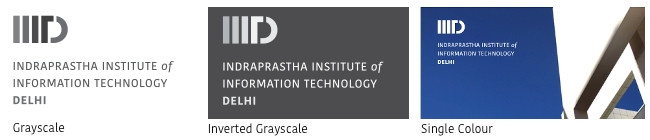
Safe Zone: In order for the symbol to have the maximum impact, it needs to stay clear of other clashing visual elements. Hence, it is required to provide a certain amount of clear space or the safe zone to safeguard the identity. As shown in the visual on the left, the amount of space left on all sides is with respect to the width and height of the two ‘II’ from the symbol itself.
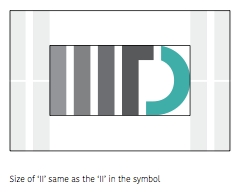
- Don’t change the logo’s orientation.
- Don’t bevel or emboss the logo.
- Don’t place the logo on a busy photograph or pattern.
- Don’t change the logo colours.
- Don’t crop the logo in any way, unless specified in the manual.
- Don’t add glow effects to the logo.
- Don’t change the placement and orientation of the symbol. Always use the files provided below.
- Don’t play with the formation of the logo forms. Always use the logo in it’s integral from as provided.
- Don’t stretch or squeeze the logo to distort proportions.

Downloads
| Color | Greyscale | Inverted Greyscale | Single Colour | |
|---|---|---|---|---|
 |
Icon- JPEG PNG Small- JPEG PNG Medium- JPEG PNG Large- JPEG PNG EPS |
Icon- JPEG PNG Small- JPEG PNG Medium- JPEG PNG Large- JPEG PNG EPS |
Icon- JPEG PNG Small- JPEG PNG Medium- JPEG PNG Large- JPEG PNG EPS |
Icon- JPEG PNG Small- JPEG PNG Medium- JPEG PNG Large- JPEG PNG EPS |
 |
Small- JPEG PNG Medium- JPEG PNG Large- JPEG PNG EPS |
Small- JPEG PNG Medium- JPEG PNG Large- JPEG PNG EPS |
Small- JPEG PNG Medium- JPEG PNG Large- JPEG PNG EPS |
Small- JPEG PNG Medium- JPEG PNG Large- JPEG PNG EPS |
 |
Small- JPEG PNG Medium- JPEG PNG Large- JPEG PNG EPS |
Small- JPEG PNG Medium- JPEG PNG Large- JPEG PNG EPS |
Small- JPEG PNG Medium- JPEG PNG Large- JPEG PNG EPS |
Small- JPEG PNG Medium- JPEG PNG Large- JPEG PNG EPS |
Last updated: 29-08-2025